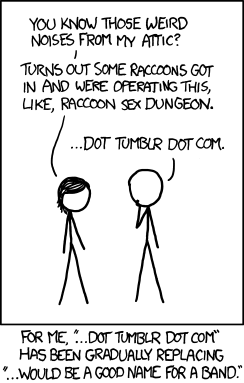-
Regarding "The new iPad"...
There’s been a lot of fuss lately about Apple’s choice of name for the third-generation iPad. While “the new iPad” smacks of marketing speak, the reality is that what Apple is ultimately calling the latest model is simply iPad, and marks a return to the company’s simplified product naming. Apple’s web site also lists the latest iMac as “the new iMac” but at the end of the day it’s really just the iMac.
For six years, the iPod was merely “the iPod.” Although there was a fifth-generation iPod, there was never an “iPod 5.” Generational designations were obviously necessary to differentiate each year’s model, and you would find them in places like Apple’s support site, knowledge base, and sometimes even in the actual order entry system, but the actual Apple Store and all marketing and packaging materials never said anything other than “iPod”.
-
Dot Tumblr Dot Com
The rather frightening thing is that a site actually exists with this name.
I wonder if there’s any weird phrase that hasn’t already had dot-tumblr-dot-com put after it.
-
Haptic Feedback
While I realize it’s somewhat a question of personal preference, I’ve always liked the haptic feedback when typing on an Android device.
It seems the new Chrome Browser for Android adds a useful new twist: When searching for text within a page, a slightly stronger vibration occurs as soon as you hit a character that produces no further search results. Kind of surprised me for a brief moment at first, but is actually kind of a cool and naturally intuitive way to provide negative feedback while typing.
-
App Store Download Size Limits
An update to an app on the App Store today had this single line in its release notes…
“Reduced file size - Download is now available without Wi-Fi connection.”
It is seriously time for Apple to get rid of this 20MB limitation. Last week I was out with my wife and daughter, away from Wi-Fi access, and decided to download an app for my daughter to play with, as I had forgotten to bring her iPod touch with me. It was over 20MB, so I ended up turning on Personal Hotspot on my wife’s iPhone and downloading it over “Wi-Fi” that way, since of course my own iPhone didn’t know the difference.
I could understand Apple leaving an option in the settings — even enabled by default — to allow people to choose whether to enforce this limit or not, When I can use a 3G network that outperforms most public Wi-Fi networks, it’s ridiculous that I would otherwise have to jump onto a slower network to download something, and you really can’t use “network congestion” as an excuse in that case, either.
-
Formatting phone numbers right from the clipboard using sed
So, I needed a quick way to format several phone numbers in a series of web fields where import/export wasn’t really a viable option.
One of the great things about OS X and it’s Unix-y underpinnings is that I was able to cobble together a single command line like this to run a regex right on the clipboard contents… Basically pull it in, pipe it through sed, and then push it back onto the clipboard.
'pbpaste | sed e ‘s/[\+1( -.]*\([0-9][0-9][0-9]\)[) -.]*\([0-9][0-9][0-9]\)[ .]*\([0-9][0-9][0-9][0-9]\)/+1 (\1) \2-\3/’ | pbcopySo CMD+A/CMD+C, run script, CMD+V, done.